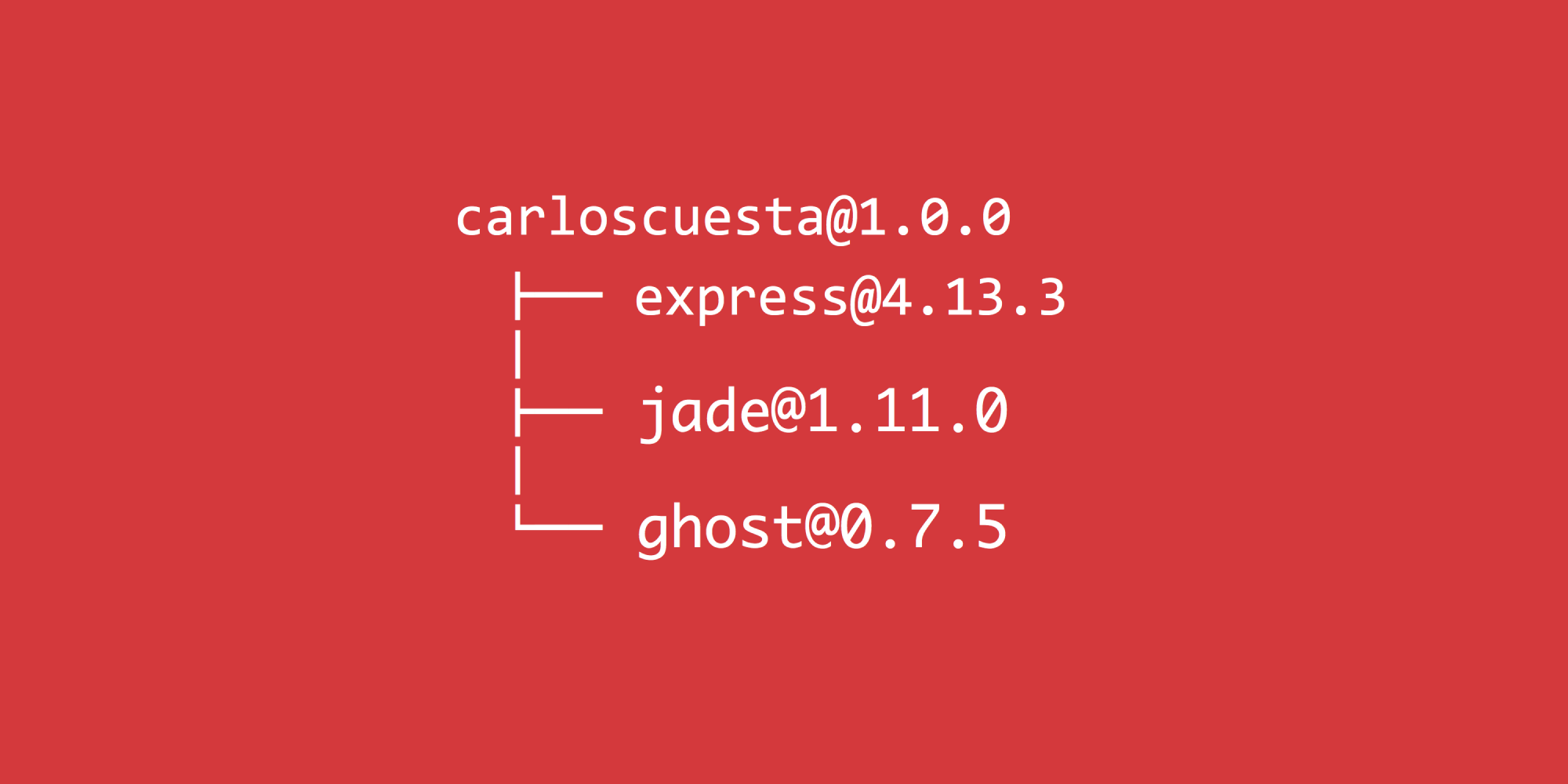
How to keep npm dependencies up to date
1 min readIf you maintain open source or personal projects, the process of updating and finding new versions for the dependencies used in them could be boring and time consuming.
There are good solutions to avoid the manual process.

Using npm
Out of the box npm includes a command to check for outdated packages, without installing anything npm outdated
$ npm outdated
Using ncu
npm-check-updates is a command-line tool that allows you to upgrade your package.json dependencies to the latest versions, regardless of existing version constraints.
Install the package and run ncu
$ npm install -g npm-check-updates
$ ncu
Using libraries.io
Libraries.io is a web application that monitors open source libraries it's useful when you have a project hosted on GitHub, it's free for open source projects and notifies you when there's a new release of a dependency that your project is using.
Enjoyed the article? 😍