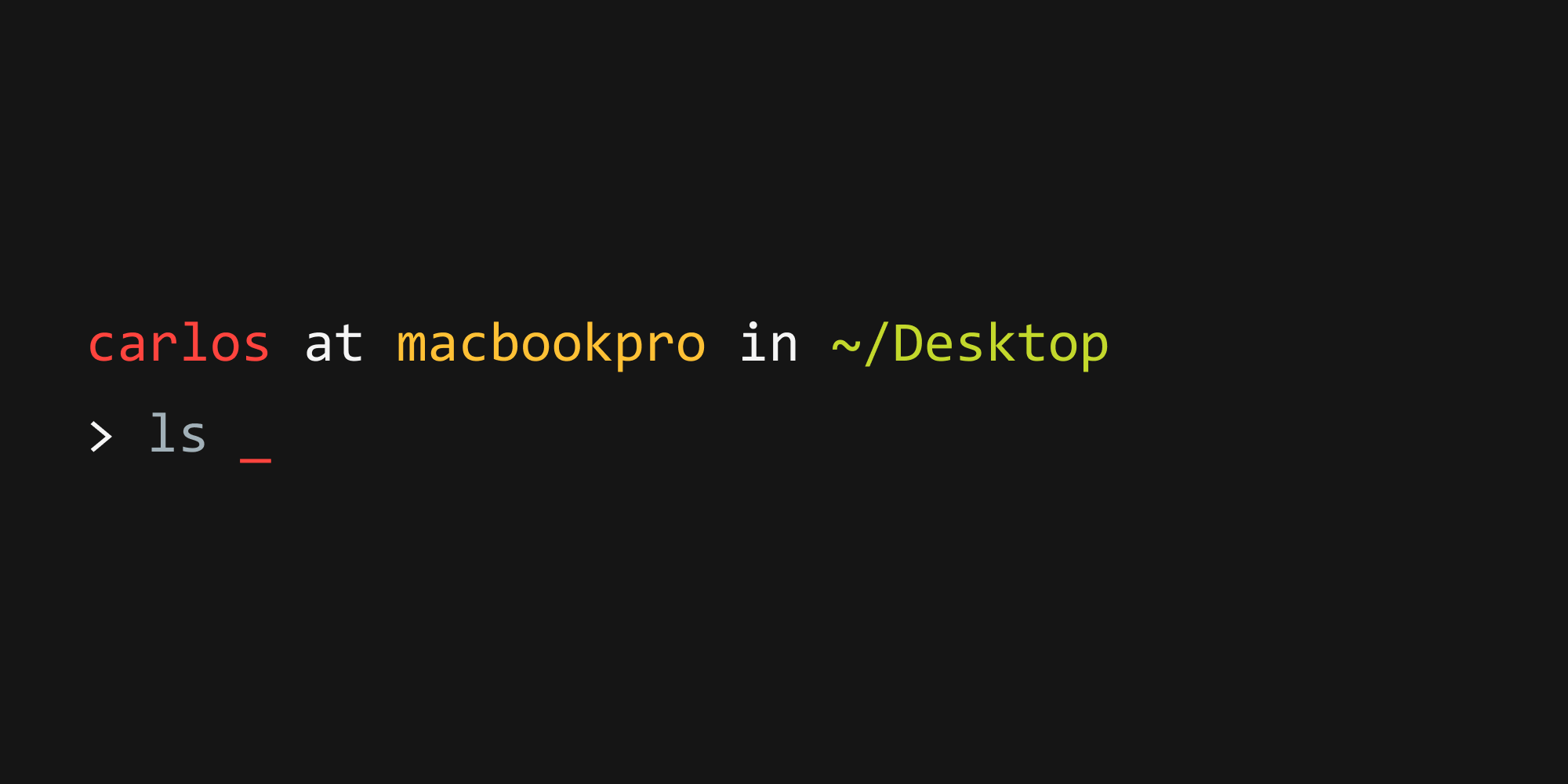
Terminal setup
1 min readTerminal is a place where a developer spends a lot of time, running commands, looking for outputs and doing a bunch of stuff, so better to stay comfortable and productive with it.
Shell
I use ZSH as my main shell along with Oh-My-Zsh. By default, OS X comes with bash, a simpler shell. To setup ZSH and install Oh-My-Zsh run:
$ chsh -s /bin/zsh
$ sh -c "$(curl -fsSL https://raw.github.com/robbyrussell/oh-my-zsh/master/tools/install.sh)"To see what shell are you using run:
$ echo $SHELLUI
After setting up ZSH and Oh-My-Zsh, now we are ready to customize and put our shell on steroids.
I use a theme called materialshell that I've made for my own.
Follow this guide to install and setup my terminal.

Dotfiles
I have my own dotfiles repository with all my shell configuration files, where you can take a look to learn and be more productive with your shell.
Enjoyed the article? 😍